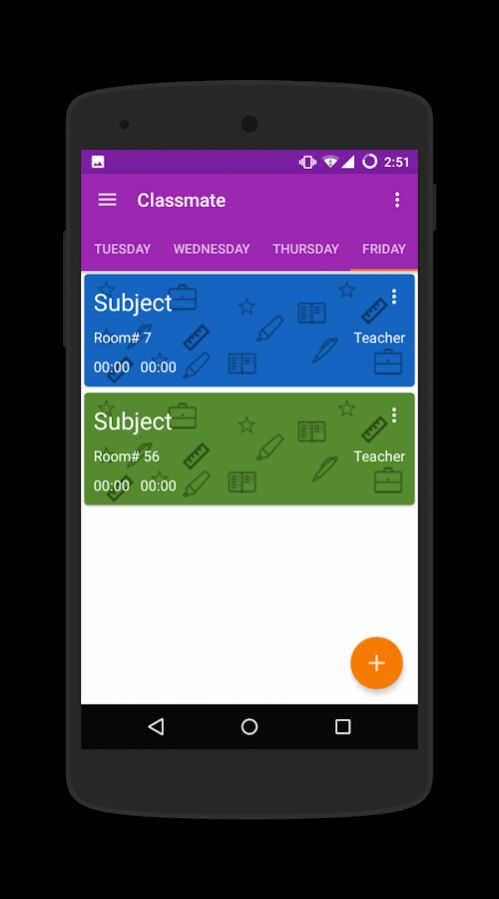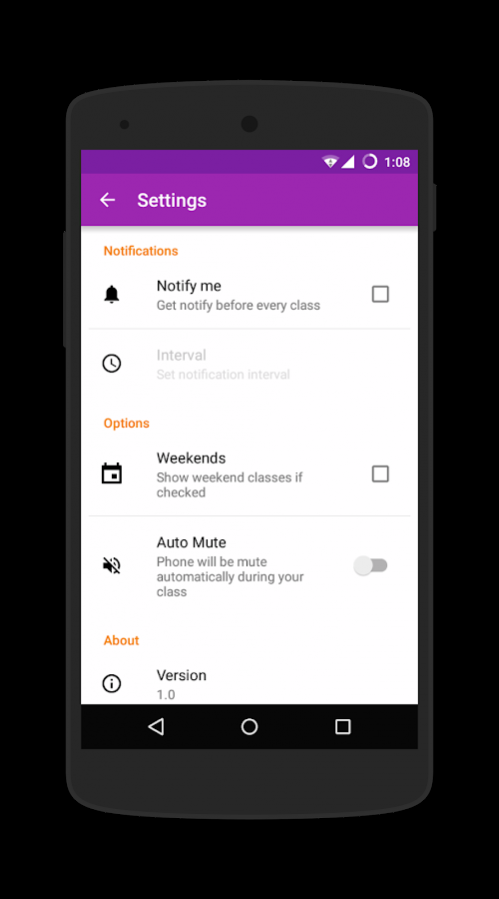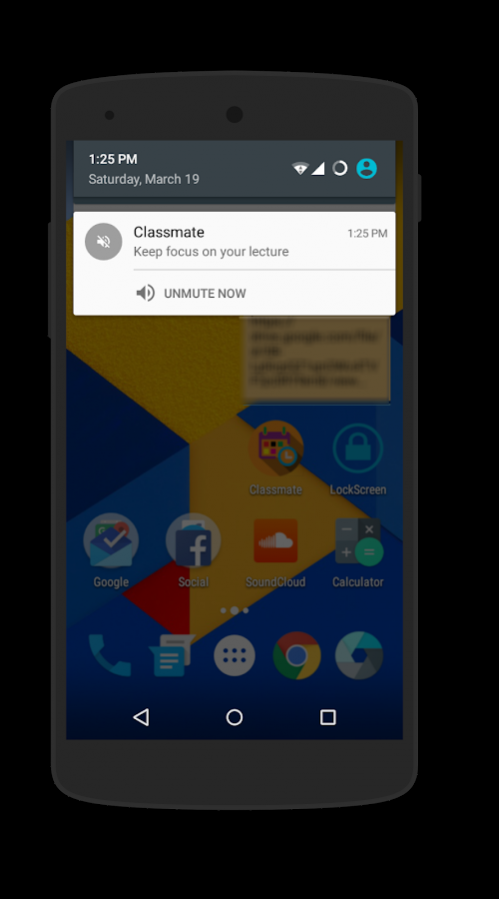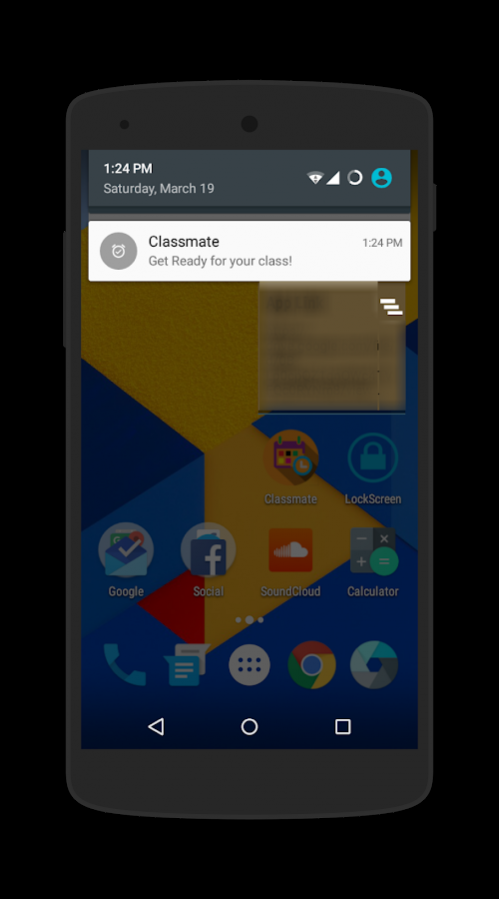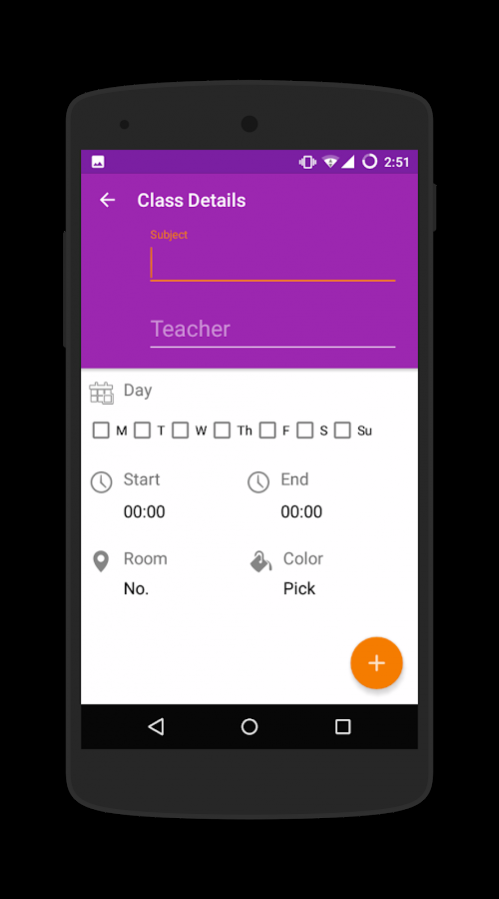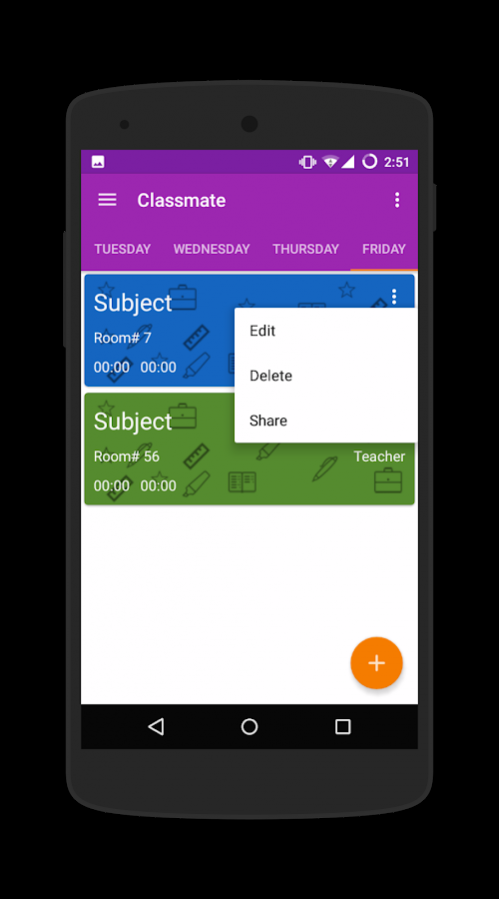Classmate (auto mute) 2.1
Free Version
Publisher Description
Classmate is simple and easy timetable app to manage your class timetable. It can automatically mute your phone while you are attending your class as per your timetable. It can also notify you before your class.
Features
Auto mute feature is used to keep your phone in silent/vibration mode during your lecture.
Notify me is the feature which will give you notification before your class with handy time intervals.
If you have classes on weekends i.e. Saturday and Sunday, then you can check the weekend option in settings.
You can share any Lecture detail with your friends
Easy to use and interactive interface.
You can hide weekends from timetable if you don’t have any classes on weekends.
Optimized for all phones types.
If you have some suggestions/complaints then you are always welcome to give me feedback
Disclaimer:
This is to ensure that this app may not work in some devices which have builtin or third party Battery savers and optimizers such as Huawei etc. On these devices You have to add Classmate as protected or trusted in Huawei. Go to settings then Protected Apps and enable Classmate and on all other such type of devices. By doing this app will work properly.
fbec8b6296
About Classmate (auto mute)
Classmate (auto mute) is a free app for Android published in the Teaching & Training Tools list of apps, part of Education.
The company that develops Classmate (auto mute) is Lolly Tech. The latest version released by its developer is 2.1.
To install Classmate (auto mute) on your Android device, just click the green Continue To App button above to start the installation process. The app is listed on our website since 2017-05-31 and was downloaded 12 times. We have already checked if the download link is safe, however for your own protection we recommend that you scan the downloaded app with your antivirus. Your antivirus may detect the Classmate (auto mute) as malware as malware if the download link to com.softvidia.devusama.classmate is broken.
How to install Classmate (auto mute) on your Android device:
- Click on the Continue To App button on our website. This will redirect you to Google Play.
- Once the Classmate (auto mute) is shown in the Google Play listing of your Android device, you can start its download and installation. Tap on the Install button located below the search bar and to the right of the app icon.
- A pop-up window with the permissions required by Classmate (auto mute) will be shown. Click on Accept to continue the process.
- Classmate (auto mute) will be downloaded onto your device, displaying a progress. Once the download completes, the installation will start and you'll get a notification after the installation is finished.